You are not logged in
To start your therapy journey, you can log in anytime to book your Intake Session.
Or, if you’d like some help choosing the right therapist or service, book a complimentary short call below — one of our specialists will guide you personally.
If you are having trouble booking a session, please ensure you are logged in to your account. Follow these steps to log in:
- Check Your Email: Locate the email we sent to your registered email address. This email contains your user name. The system also sent you another email that has the temporary password.
- Open the Email: Open the first email and find the login link provided.
- Click the Login Link: Click on the link to be directed to the login page.
- Enter Your Credentials: To log in, click on the “Log In” button above and use the username and password (from 2nd email) provided in the emails.
- Book Your Session: Once logged in, navigate to the booking section to schedule your session.
If you are still having trouble logging in:
- Check Spam/Junk Folder: Ensure that the email with your login details hasn’t been filtered into your spam or junk folder.
- Reset Your Password: Use the “Forgot Password” option on the login page to reset your password.
- Clear Cache and Cookies: Sometimes, browser cache and cookies can cause issues. Clear them and try logging in again.
- Try a Different Browser: Use a different web browser to see if that resolves the issue.
If you continue to experience difficulties, please contact our support team for assistance. Use the chat icon at the bottom.
Consultation Session

Intake Session

Individual Session

Couples Session

Family/Parenting Session

Youth Session